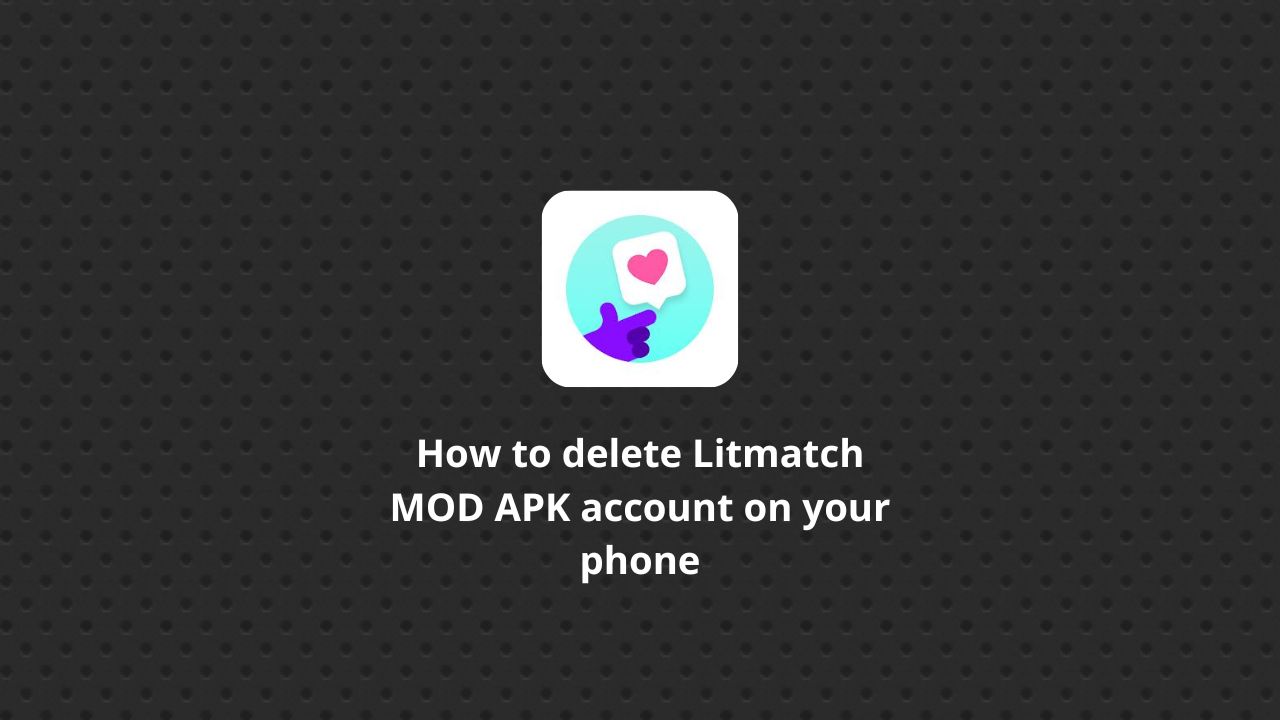Litmatch is not just a regular messaging and friend-making social networking application, but also a place where you can meet new people safely and anonymously. However, there comes a time when you want to stop using the app, so how to delete your Litmatch account on your phone? Follow the following article to be revealed immediately!
What are the benefits of deleting an account on Litmatch MOD APK?
This is really not only a simple action but also brings many important benefits to users. Here are two key benefits:
- Personal information security: When accounts are no longer used, deleting them will help members protect their personal information. Information such as personal profile, avatar and related data will be completely deleted from the system, minimizing the risk of personal information being used for improper purposes.
- Avoid improper use: Besides, permanently deleting your account can also prevent others from using your information when the member is no longer interested or wants to continue using this service. This is especially important to ensure that your account is not misused or abused.
What should you do before deleting your Litmatch account?
Before deciding to delete their account on the app, there are a few things you should do to ensure that members do not miss any important information as well as protect their personal data:
Back up photos posted on Litmatch app
Before deleting your account, download all the photos you’ve posted on the app, especially those you consider important and want to keep. This ensures that members do not lose any images that they want to keep.
Delete all photos on Litmatch MOD APK
You should also delete all photos posted on the app before deleting your account. Although deleting your account will also delete your photo data and personal information, this process may take some time and during that time your information may still be leaked or not accessible. controlled.
Instructions on how to delete your account at Litmatch HACK MOD APK
If you want to shorten the account deletion time, here are the steps members need to take:
- Open the Litmatch MOD app: Start by opening the app on your mobile device.
- Select the “Me” section: After logging in to your account, navigate to the “Me” section. Users will find this item in the lower right corner of the interface.
- Click the icon in the right corner: In this section, find the icon with three dashes in the right corner of the screen and click on it. This opens a list of options for the user’s account.
- Select “Delete account”: In the list of options, find and select “Delete account”, then you will be taken to a confirmation page for account deletion.
- Tick all items: On the confirmation page, you will see a list of items you want to remove from your account. Make sure you have ticked all the boxes to delete all information.
- Click “Agree”: Then, everyone will click the “Agree” button to continue the account deletion process.
Confirmation: Finally, the member is asked to confirm account deletion. Click the “Confirm” button to complete the account deletion process.
Conclude
Deleting a Litmatch APK account can be a wise decision when the member does not want to continue using this application. This not only helps you avoid unwanted observations but also ensures the safety of your personal information. Hopefully the above guide has helped you understand how to simply and easily delete your Litmatch account on your phone.